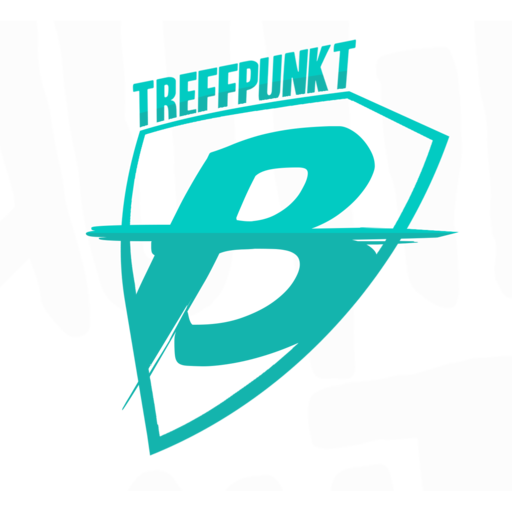Hier ein paar Tips für CS2 unter Linux (Ubuntu 22.04 in meinem Fall)
Um das bekannte Sound Problem zu lösen:
sudo apt install pipewire-media-session- wireplumber
systemctl --user --now enable wireplumber.serviceund neu starten.
Dann bei CS2 als Startparameter hinzufügen:
Falls ihr eure CS:GO config übernommen habt,
einige Befehle gibt es nicht mehr, bzw heißen die nun anders.
vorher -> jetzt:
+speed -> +sprint
-speed -> -sprint
net_graph 2 -> cq_netgraph 1
use weapon_XXX -> slot1 bzw slot2
bind "[" -> bind "U_WITH_DIAERESIS"
bind "kp_end" -> bind "kp_1"
bind "kp_downarrow" -> bind "kp_2"
bind "kp_pgdn" -> bind "kp_3"
bind "kp_leftarrow" -> bind "kp_4"
usw.
z & y sind nun richtig rum, nicht wie vorher vertauscht.
weggefallen sind:
Unknown command: viewmodel_recoil
Unknown command: cl_viewmodel_shift_left_amt
Unknown command: cl_viewmodel_shift_right_amt
Unknown command: cl_bob_lower_amt
Unknown command: cl_bobamt_lat
Unknown command: cl_bobamt_vert
Unknown command: cl_bobcycle
Unknown command: cl_interp
Unknown command: cl_interp_ratio
Unknown command: cl_interpolate
Unknown command: cl_cmdrate
Unknown command: cl_updaterate
Unknown command: cl_autowepswitch
Unknown command: cl_hud_bomb_under_radar
Unknown command: r_dynamic
Unknown command: mat_queue_mode
Unknown command: cl_downloadfilter
Unknown command: cl_disablefreezecam
Unknown command: cl_threaded_bone_setup
Unknown command: r_eyemove
Unknown command: r_eyegloss
Unknown command: m_rawinput
Unknown command: m_mouseaccel1
Unknown command: m_mouseaccel2
Unknown command: con_filter_enable
Unknown command: con_filter_text
Unknown command: con_filter_text_out
Unknown command: closeonbuy
Soweit erstmal.